很多時候我們開發的軟體需要向用戶提供軟體引數設定功能,例如我們常用的QQ,使用者可以設定是否允許陌生人新增自己為好友。對於軟體配置引數的儲存,如果是window軟體通常我們會採用ini檔案進行儲存,如果是j2se應用,我們會採用properties屬性檔案或者xml進行儲存。如果是Android應用,我們最適合採用什麼方式儲存軟體配置引數呢?Android平臺給我們提供了一個SharedPreferences類,它是一個輕量級的儲存類,特別適合用於儲存軟體配置引數。使用SharedPreferences儲存資料,其背後是用xml檔案存放資料,檔案存放在/data/data/<package name>/shared_prefs目錄下:
SharedPreferences sharedPreferences = getSharedPreferences(“config”,
Context.MODE_PRIVATE);
Editor editor = sharedPreferences.edit();//獲取編輯器
editor.putString(“name”, “laotian”);
editor.putInt(“age”, 4);
editor.commit();//提交修改
生成的config.xml檔案內容如下:
<?xml version=’1.0′ encoding=’utf-8′ standalone=’yes’
?>
<map>
<string name=”name”>laotian</string>
<int name=”age” value=”4″ />
</map>
因為SharedPreferences背後是使用xml檔案儲存資料,getSharedPreferences(name,mode)方法的第一個引數用於指定該檔案的名稱,名稱不用帶字尾,字尾會由Android自動加上。方法的第二個引數指定檔案的操作模式,共有四種操作模式,這四種模式前面介紹使用檔案方式儲存資料時已經講解過。如果希望SharedPreferences背後使用的xml檔案能被其他應用讀和寫,可以指定Context.MODE_WORLD_READABLE和Context.MODE_WORLD_WRITEABLE許可權。
另外Activity還提供了另一個getPreferences(mode)方法操作SharedPreferences,這個方法預設使用當前類不帶包名的類名作為檔案的名稱。
訪問SharedPreferences中的資料程式碼如下:
SharedPreferences sharedPreferences = getSharedPreferences(“itcast”,
Context.MODE_PRIVATE);
//getString()第二個引數為預設值,如果preference中不存在該key,將返回預設值
String name = sharedPreferences.getString(“name”, “”);
int age = sharedPreferences.getInt(“age”, 1);
如果訪問其他應用中的Preference,前提條件是:該preference建立時指定了Context.MODE_WORLD_READABLE或者Context.MODE_WORLD_WRITEABLE許可權。如:有個<package
name>為cn.itcast.action的應用使用下面語句建立了preference。
getSharedPreferences(“itcast”, Context.MODE_WORLD_READABLE);
其他應用要訪問上面應用的preference,首先需要建立上面應用的Context,然後通過Context 訪問preference
,訪問preference時會在應用所在包下的shared_prefs目錄找到preference :
Context otherAppsContext =
createPackageContext(“com.oce.action”, Context.CONTEXT_IGNORE_SECURITY);
SharedPreferences sharedPreferences = otherAppsContext.getSharedPreferences(“config”,
Context.MODE_WORLD_READABLE);
String name = sharedPreferences.getString(“name”, “”);
int age = sharedPreferences.getInt(“age”, 0);
如果不通過建立Context訪問其他應用的preference,也可以以讀取xml檔案方式直接訪問其他應用preference對應的xml檔案,如:
File xmlFile = new File(「/data/data/<package
name>/shared_prefs/itcast.xml」);//<package name>應替換成應用的包名
本文來自新浪部落格

 中國
中國 Global
Global

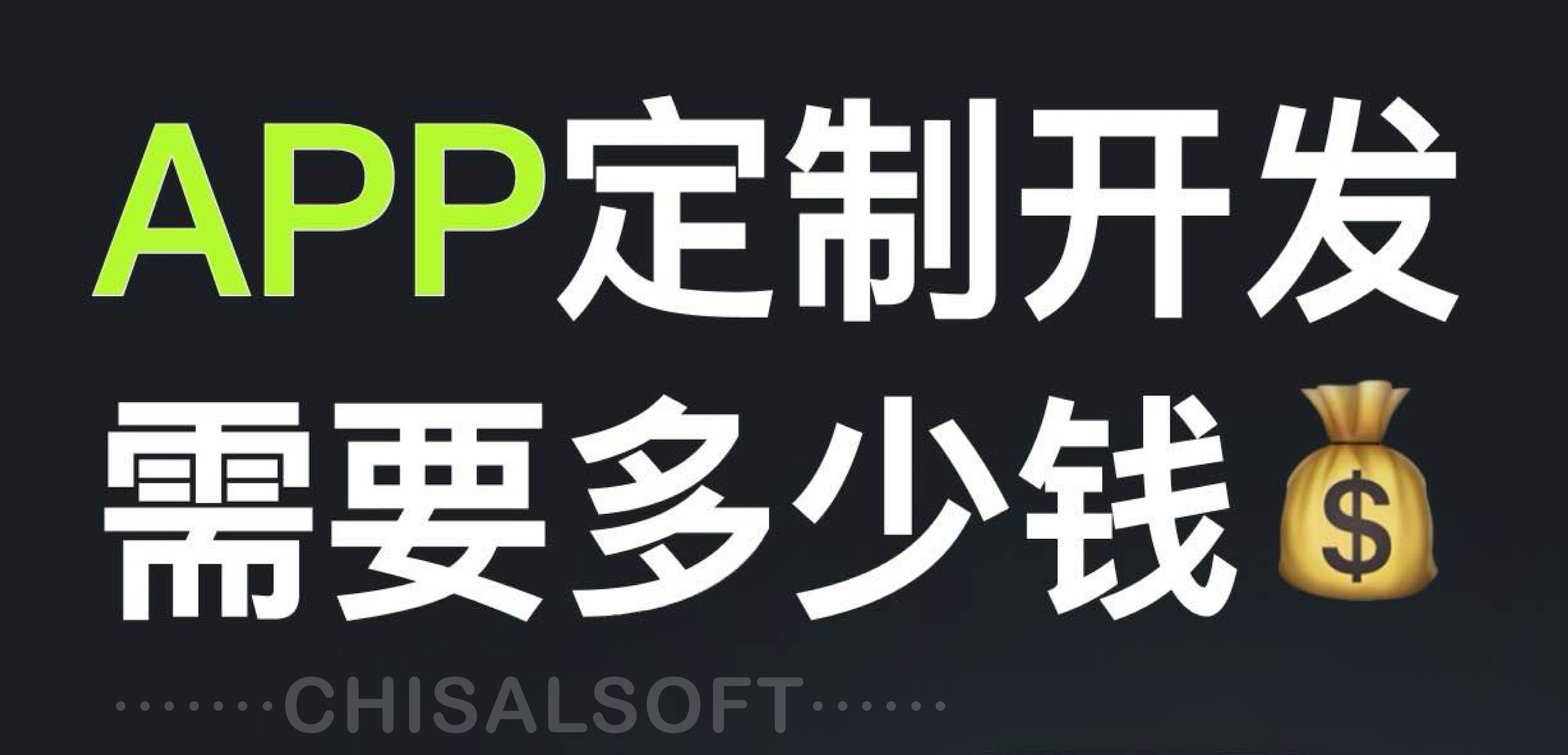



 電子營業執照
電子營業執照
 蘇公網安備 32059002004138號
蘇公網安備 32059002004138號